Gnumeric/Pure: A Pure Plugin for Gnumeric¶
Version 0.16, March 04, 2017
Albert Gräf <aggraef@gmail.com>
Gnumeric/Pure is a Gnumeric extension which lets you use Pure functions in Gnumeric, the Gnome spreadsheet. It offers better execution speed than the existing Perl and Python plugins, and provides some powerful features not found in other Gnumeric scripting plugins, such as asynchronous data sources created from Pure streams.
Introduction¶
This package provides a Gnumeric extension which gives you access to the Pure programming language in Gnumeric. It works pretty much like the Perl and Python plugin loaders which are distributed with Gnumeric, but Gnumeric/Pure offers some powerful features which aren’t found in other Gnumeric scripting plugins:
- Pure is a functional programming language which fits the computational model of spreadsheet programs very well.
- Pure is based on term rewriting and thus enables you to do symbolic computations in addition to the usual numeric calculations.
- Pure has a built-in MATLAB/Octave-like matrix data structure which makes it easy to deal with cell ranges in a spreadsheet in an efficient manner.
- Pure also provides a bridge to Octave so that you can call arbitrary Octave functions using this extension.
- Pure also has built-in support for lazy data structures and thus allows you to handle potentially infinite amounts of data such as the list of all prime numbers. Gnumeric/Pure lets you turn such lazy values into asynchronous data sources computed in the background, which update the spreadsheet automatically as results become available.
- Last but not least, Pure is compiled to native code on the fly. This means that, while startup times are a bit longer due to Pure’s JIT compiler kicking in (you’ll notice this if you open a spreadsheet with Pure functions), the resulting compiled code then typically executes much faster than equivalent interpreted Perl and Python code.
Once the plugin loader is installed and enabled, you can try the Pure functions in the provided examples and start adding your own plugin scripts. As of version 0.12, there’s a new helper script pure-gnm which generates the required plugin.xml files to make this easy. Various examples can be found in the examples folder in the distribution, which should help you to get started with Gnumeric/Pure fairly quickly.
For more advanced uses, Gnumeric/Pure also provides a programming interface which lets you do various special tasks such as modifying entire ranges of cells with one Pure call, calling Gnumeric functions from Pure, and setting up asynchronous data sources. The manual explains all this in detail.
Note
This manual assumes that you’re already familiar with Gnumeric as well as the Pure language and its programming environment. If not then you should consult the corresponding documentation to learn more about these.
Copying¶
Copyright (c) 2009-2017 by Albert Graef.
Gnumeric/Pure is free software: you can redistribute it and/or modify it under the terms of the GNU General Public License as published by the Free Software Foundation, either version 2 of the License, or (at your option) any later version.
Gnumeric/Pure is distributed in the hope that it will be useful, but WITHOUT ANY WARRANTY; without even the implied warranty of MERCHANTABILITY or FITNESS FOR A PARTICULAR PURPOSE. See the GNU General Public License for more details.
You should have received a copy of the GNU General Public License along with this program. If not, see <http://www.gnu.org/licenses/>.
Installation¶
Obviously, you need to have both Pure and Gnumeric installed. Pure 0.36 and Gnumeric 1.9.13 or later are known to work. The current release of this module will work with the latest, GTK3-based versions of Gnumeric (Gnumeric 1.11 and later, various versions starting from 1.12.23 have been tested and are known to work).
Please note that the Gnumeric plugin interface is a moving target, which means that from time to time the gnumeric-pure module sources are updated to accommodate the latest changes in Gnumeric. Thus, depending on which Gnumeric version you are running, you may have to go with an older version of gnumeric-pure. In particular, if you are still running Gnumeric 1.10 or earlier then you should use version 0.12 of the module instead:
Run make to compile the software. You might have to adjust the settings at the beginning of the Makefile to make this work. Once the compile goes through, you should now have a pure_loader.so file in the pure-loader subdirectory. You can install the plugin and related stuff with sudo make install in the global Gnumeric plugin directory, or if you prefer to install it into your personal plugin directory then run make install-local instead. (The latter is recommended if you plan to customize any of the sample plugin scripts included in the distribution for your purposes.)
Typically, make install and make install-local will install the plugins into the following directories by default (here and in the following <version> denotes the version of Gnumeric you have installed):
- System-wide installations go into /usr/local/lib/gnumeric/<version>/plugins or similar, depending on Gnumeric’s installation prefix (usually either /usr/local or /usr).
- User-specific installations go into ~/.gnumeric/<version>/plugins.
The Makefile tries to guess the installation path and version number of Gnumeric on its own. If it guesses wrong, you can change these using the Makefile variables prefix and gnmversion, respectively. For instance:
$ make prefix=/usr gnmversion=1.12.4
In either case, make install also installs the pure-gnm helper script under the Pure installation prefix. (This is a little convenience script to generate the plugin.xml files used by Gnumeric to load a plugin; see Defining Your Own Functions for details.)
If make install doesn’t work for some reason, you can also just copy the pure-func and pure-loader directories manually to your Gnumeric plugin directory. You can still run make install in the pure-gnm subdirectory to get the pure-gnm script installed in this case.
Setup¶
Once Gnumeric/Pure has been properly installed, you should see it in Gnumeric’s Tools/Plug-ins dialog. There are actually two main entries, one labelled “Pure functions” and the other one labelled “Pure plugin loader”. You need to enable both before you can start using Pure functions in your Gnumeric spreadsheets.
Gnumeric doesn’t provide much in the way of GUI customization options right now, but at least it’s possible for plugins to install and configure additional menu and toolbar options. Gnumeric/Pure adds three additional options to the Tools menu which allow you to stop asynchronous data sources, reload Pure scripts and edit them. After installation, the definitions of these items can be found in the pure-loader/pure-ui.xml file in your Gnumeric plugin directory. Have a look at this file and edit is as desired. E.g., if you want to put the Pure-related options into a submenu and enable toolbar buttons for these options, then your pure-ui.xml file should look as follows:
<ui>
<menubar>
<menu name="Tools" action="MenuTools">
<separator/>
<menu name="Pure" action="PureMenu">
<menuitem action="PureStop"/>
<menuitem action="PureReload"/>
<menuitem action="PureEdit"/>
</menu>
</menu>
</menubar>
<toolbar name="StandardToolbar">
<separator/>
<toolitem action="PureStop"/>
<toolitem action="PureReload"/>
<toolitem action="PureEdit"/>
</toolbar>
</ui>
Basic Usage¶
With Pure/Gnumeric installed and enabled, you should be ready to join the fun now. Start up Gnumeric, click on a cell and invoke the “f(x)” dialog. The Pure functions available for use are shown in the “Pure” category. E.g., click on pure_hello. Now the Pure interpreter will be loaded and the function description displayed. Click “Ok” to select the pure_hello function and then “Ok” again to actually insert the function call (without arguments) into the current cell. You should now be able to read the friendly greeting returned by the function.
Of course, you can also enter the function call directly as a formula into a cell as usual. Click on a cell, then enter the following:
=pure_hello(getenv("USER"))
The greeting should now be displayed with your login name in it.
Play around a bit with the other Pure functions. These functions are nothing special; they are just ordinary Pure functions which are defined by the pure_func.pure script in the pure-func subdirectory of your Gnumeric plugin directory. You can have a look at them by invoking the “Edit Pure Scripts” option which gets added to the Tools/Pure menu once the Pure plugin loader is enabled. (This will invoke the emacs editor by default, or the editor named by the EDITOR environment variable. You can set this environment variable in your shell’s startup files.) The Tools/Pure menu contains a second Pure-related option, “Reload Pure Scripts” which can be used to quickly reload all loaded Pure scripts after edits; more about that later.
Please note that most of the functions in pure_func.pure are rather useless, they are only provided for illustrative purposes. However, there are some useful examples in there, too, in particular:
- pure_eval lets you evaluate any Pure expression, given as a string in its first argument. E.g., try something like =pure_eval("foldl (+) 0 (1..100)"). Additional parameters are accessible as x!0, x!1, etc. For instance: =pure_eval("x!0+x!1",A1,B1).
- pure_echo just displays its arguments as a string in Pure syntax, as the interpreter sees them. This is useful for debugging purposes. E.g., =pure_echo(A1:B10) shows the given range as a Pure matrix.
- pure_shell is a variation of pure_eval which executes arbitrary Pure code and returns the last evaluated expression (if any) as a string. This is mainly provided as a convenience to create an “interactive Pure shell” which lets you evaluate Pure code inside Gnumeric. To these ends, simply prepare a text cell for entering the code to be evaluated, and then apply pure_shell on this text cell in another cell to display the result.
A spreadsheet showing most of the predefined functions in action can be found in pure-examples.gnumeric example distributed with Gnumeric/Pure.
Interactive Pure Shell¶
The pure-examples.gnumeric spreadsheet also includes an instance of pure_shell which lets you evaluate arbitrary Pure code in the same interpreter instance that executes Gnumeric/Pure functions. This is very helpful if you’re developing new Pure functions to be used in Gnumeric. It also lets you use Gnumeric as a kind of GUI frontend to the Pure interpreter. You can try this now. Open the pure-examples spreadsheet in Gnumeric and enter the following into the input cell of the Pure shell:
> scanl (+) 0 (1..20)
[0,1,3,6,10,15,21,28,36,45,55,66,78,91,105,120,136,153,171,190,210]
Note that here and in the following the prompt > indicates a Pure expression to be evaluated in Gnumeric (rather than the standalone Pure interpreter), which is followed by another line indicating the result (printed in the output cell below the input cell of the Pure shell). You can find the Pure shell at the bottom of the first sheet in pure-examples, see the screenshot below. For your convenience, there’s also a second, bigger one on the second sheet. You might want to copy this over to a separate spreadsheet which you can use as a scratchpad for experimentation purposes.
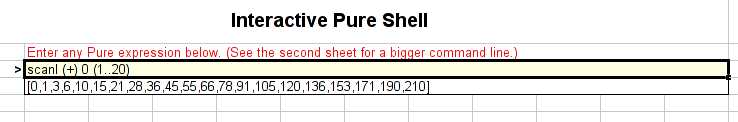
The Pure shell.
Also note that this is in fact Pure code (not a Gnumeric formula) being evaluated there. You can execute any Pure code, including Pure declarations, so you can type:
> using system; puts "Hello, world!";
14
This prints the string "Hello, world!" on standard output, visible in the terminal window where you launched Gnumeric. Here is another example, showing how you can invoke any function from the C library, by declaring it as a Pure extern function:
> extern int rand(); [rand | i = 1..5];
[1810821799,2106746672,1436605662,1363610028,695042099]
All functions in the Pure prelude are readily available in the Gnumeric Pure shell, as well as the functions defined in pure_func.pure and its imports, including the programming interface described in Advanced Features. For instance, here’s how you can retrieve a cell value from the current sheet:
> get_cell "A1"
"Gnumeric/Pure Examples"
Using call (see Calling Gnumeric from Pure), you can also invoke any Gnumeric function:
> call "product" (1..10)
3628800.0
Defining Your Own Functions¶
After playing around with pure_func.pure and the interactive Pure shell for a while, of course you will want to write your own functions, that’s what this extension is about after all! This section shows you how to do this.
Creating a Simple Plugin¶
Let’s consider a simple example: the factorial function. In Pure this function can be implemented as follows:
factorial [x] = foldl (*) 1 (1..x);
Note the list bracket around the argument x. You wouldn’t normally pass a single numeric argument that way in Pure, but this is needed here since by default Gnumeric passes arguments as a list to a Pure function. There are other ways to configure the call interface to Pure functions, but these require that we tell Gnumeric about the number and types of arguments, see Gnumeric/Pure Interface below. For the moment let’s stick to the default scheme, however, in order to keep things simple.
Put the above definition into a script file, say, myplugin.pure. Next we need to create a plugin.xml file to tell Gnumeric about our plugin and which functions it provides. While these files can be written by hand, this is tedious and error-prone. Fortunately, recent Gnumeric/Pure versions provide the pure-gnm helper script which makes this quite easy. To use pure-gnm with our plugin script, we have to add a special “hashbang” comment block to our script which supplies the needed information. In our case, this might look as follows:
#! N: My Pure functions
#! C: Pure
#! D: My Pure functions.
#! F: factorial
You can add this comment block anywhere in your plugin script, but usually it is placed near the beginning. The different fields have the following meaning:
- N: the name of the plugin
- C: the function category
- D: a more detailed description of the plugin
- F: a whitespace-delimited list of Pure function names
The contents of the N and D fields (name and description) are visible in Gnumeric’s “Plugin Manager” dialog. You should specify at least the name field (otherwise the plugin will be displayed as “Unnamed” in the dialog), while the description is optional (if you don’t specify one, the description of the plugin will be empty). The C field denotes the category under which the functions listed in the F field will be shown in Gnumeric’s “f(x)” dialog; if you don’t specify this, the functions will be in the “Unknown” category. The F field is the most crucial part. It must contain all Pure functions defined in the plugin script or its imports that you want to be visible in Gnumeric, so you have to keep this in sync with the actual function definitions in the script; if you don’t specify this, the plugin will provide no functions at all.
The D and F fields can also be split into multiple lines (each prefixed with the “hashbang” comment marker and the corresponding field identifier) if necessary.
So our myplugin.pure script now looks like this:
#! N: My Pure functions
#! C: Pure
#! D: My Pure functions.
#! F: factorial
factorial [x] = foldl (*) 1 (1..x);
Once you’ve added the comment block, you can generate the plugin.xml file for the plugin simply as follows:
$ pure-gnm myplugin.pure > plugin.xml
Note that by default pure-gnm writes the plugin.xml file to standard output which is useful if you want to check the generated file first. To actually create the file, we simply redirect the output to plugin.xml.
You’ll have to redo this every time your plugin changes (i.e., you’ve added new functions or deleted or renamed old ones, or changed the name or description of the plugin). It’s easy to automate this step using make. E.g., the following Makefile will do the trick:
myplugin = myplugin.pure
all: plugin.xml
plugin.xml: $(myplugin)
pure-gnm $< > $@
clean:
rm -f plugin.xml
Now you can just run make in the plugin directory and it will rebuild the plugin.xml file as needed.
The plugin.xml File¶
The plugin.xml file resulting from the previous step looks like this:
<?xml version="1.0" encoding="UTF-8"?>
<plugin id="Gnumeric_myplugin">
<information>
<name>My Pure functions</name>
<description>My Pure functions.</description>
<require_explicit_enabling/>
</information>
<loader type="Gnumeric_PureLoader:pure">
<attribute name="module_name" value="myplugin.pure"/>
</loader>
<services>
<service type="function_group" id="myplugin">
<category>Pure</category>
<functions>
<function name="factorial"/>
</functions>
</service>
</services>
</plugin>
You can also edit this file by hand if you know what you’re doing; in that case, please check the Gnumeric documentation for details about the format of these files. The template used by pure-gnm to generate these files can be found in the source distribution (see plugin.xml in the pure-gnm folder) or under /usr/local/lib/pure-gnm after installation. You can edit this file (carefully!) in order to implement global changes that you want to be in every plugin.xml file generated by pure-gnm.
Two specific items that you might want to edit by hand are the <require_explicit_enabling/> tag and the id properties of the <plugin> and <service> tags:
- The <require_explicit_enabling/> tag indicates that Gnumeric shouldn’t enable the new plugin until you explicitly tell it to. You can remove that line if you want Gnumeric to automatically enable new plugins as they are added to the system.
- The pure-gnm script automatically derives the id properties of the <plugin> and <service> tags from the name of the plugin script, which is a sensible default in most cases. However, you might have to change these identifiers if they happen to collide with other Gnumeric plugins and services. This can be done by either editing the generated plugin.xml file or by renaming the plugin script accordingly.
Note that the only really Pure-specific part in the xml file is the loader description which also names the Pure script implementing the plugin in the value of the module_name attribute. In this case this is just "myplugin.pure". This path is taken relative to the directory containing the plugin.xml file, but you can also specify an absolute path there if you want to keep the plugin script elsewhere. To achieve this with pure-gnm, you can just invoke it with an absolute path name, e.g.:
$ pure-gnm $PWD/myplugin.pure > plugin.xml
Now you can move the plugin.xml file whereever you like and still have Gnumeric find the script file in its prescribed location. Again, this can be automatized using make fairly easily; we’ll return to that in the following section.
Loading the Plugin¶
We now have the plugin script myplugin.pure and the plugin.xml file in the same directory, say, /some/path/myplugin. We still need to tell Gnumeric about the new plugin, though, so that it can find it. Unfortunately, the mechanics of making a plugin known to Gnumeric are somewhat involved, so we discuss the necessary steps in detail below. There are basically three ways you can go about this:
- If you want to keep plugin script and the plugin.xml file where they are, you’ll have to change Gnumeric’s plugin path so that it includes the parent directory /some/path (not /some/path/myplugin). This is done by adding the directory under the Directories tab in Gnumeric’s Tools/Plug-ins dialog, after which you’ll have to restart Gnumeric so that it picks up the changes in the plugin search path.
- Second, you can also move or copy the entire /some/path/myplugin directory to your personal Gnumeric plugin folder (usually ~/.gnumeric/<version>/plugins). Gnumeric will always search this directory for new plugins by default, so modifying the plugin search path is not necessary. However, keeping the plugin script in a hidden location in your home directory may not be very convenient if you want to modify the script later.
- Third, you can get the best of both previous methods by keeping the plugin script where it is and copying just the plugin.xml file to your personal Gnumeric plugin folder.
The third method tends to be the easiest, but note that it requires that the plugin script needs to be specified as an absolute path (as sketched out previously). Fortunately, it’s fairly easy to automate this with make. The following requires GNU make to work, and you’ll also need to have the Gnumeric development files installed, so that the Gnumeric version can be determined easily with a shell command. These rules are to be added to the end of the Makefile described previously under Creating a Simple Plugin.
gnmversion=$(shell pkg-config --modversion libspreadsheet-1.12)
plugindir=$(HOME)/.gnumeric/$(gnmversion)/plugins/myplugin
install: $(myplugin)
test -d $(plugindir) || mkdir -p $(plugindir)
pure-gnm $(CURDIR)/$< > $(plugindir)/plugin.xml
uninstall:
rm -rf $(plugindir)
Now you can just run make install to make the plugin known to Gnumeric. Note that we also added a rule that allows you to uninstall the plugin if it isn’t needed any more.
In any case, once you fire up Gnumeric again, the new plugin should be listed as “My Pure functions” on the Plugin List tab in the Tools/Plug-ins dialog. Check it to enable it. The factorial function defined in the plugin should now be available and ready to be called just like any other Gnumeric function. For instance, type this into a cell to have the factorial of 10 computed:
=factorial(10)
Also try saving the spreadsheet and loading it again after restarting Gnumeric. The plugin will now be loaded automatically and the spreadsheet should display the proper value of the factorial.
Note
Once you start playing around with your own Pure plugins, you may run into one common mishap: You open an existing spreadsheet without having enabled the plugins it uses. An easily visible symptom of that is that you’ll see cells showing the #NAME? error. You will then have to enable those plugins again and reload the spreadsheet afterwards, so that everything is recalculated properly.
In contrast, just changing the body of a function in a plugin usually needs neither a restart of Gnumeric nor a reloading of the spreadsheet. In this case it’s often sufficient to reload all scripts with the “Reload Pure Scripts” option in the Tools/Pure menu, after which you can use “Recalculate” (F9) to recompute the spreadsheet.
It is also worth mentioning here that the Pure loader can load multiple Pure plugins (and of course each plugin can provide as many functions as you want). You only need to tell Gnumeric about them after creating the scripts and plugin.xml files and placing them into corresponding plugin directories. Just enable the ones that you want in Tools/Plug-ins. All scripts are loaded in the same Pure interpreter (and thus are treated like one big script) so that functions in one script can use the function and variable definitions in another. If you need to access the definitions in the pure_func.pure “mother script”, you can also just import it into your scripts with a using clause, i.e.: using pure_func;
Another important point is that a Pure plugin script is always loaded in the directory where it is located, as indicated by the corresponding plugin.xml file, even if it is different from the plugin directory. That is, the current working directory (which is normally the directory that Gnumeric was started in) is temporarily set to the directory holding the plugin script while the script is being loaded. This enables the script to find imported scripts and other files (such as media files or scripts written in other languages) that it may need at load time. This wasn’t needed in this simple example, but you can find other examples in the Gnumeric/Pure distribution which make good use of this feature.
Spicing It Up¶
Our plugin example is now essentially complete, but in order to make it really convenient to use, we may want to add some information about how the factorial function is to be called in Gnumeric. Gnumeric doesn’t keep this kind of information in the plugin.xml file, but expects it to be provided by the plugin itself. In the Gnumeric/Pure interface this can be done by adding a rule for the gnm_info function. In our example we tell Gnumeric that factorial expects a single numeric argument. While we’re at it, we might as well add some helpful documentation to be displayed in Gnumeric’s “f(x)” dialog. The details of this are described in the following section, but to give you a sneak preview, here’s a beefed-up version of our script which implements all this (you can also find this version of the example along with a GNU Makefile in the Gnumeric/Pure distribution):
#! N: My Pure functions
#! C: Pure
#! D: My Pure functions.
#! F: factorial
factorial x = foldl (*) 1 (1..x);
using pure_func; // for the gnm_help function
gnm_info "factorial" = "f", gnm_help "factorial:factorial of a number"
["x:number"] "Computes the factorial of @{x}." [] ["=factorial(10)"] [];
Fire up Gnumeric again, press the “f(x)” button and select factorial under the Pure category. The “f(x)” dialog should now display the additional information we added above. Also note that Gnumeric now knows that this function is supposed to be called with exactly one f (numeric) argument. Therefore the list brackets around the argument of factorial aren’t needed any more, so don’t forget to remove them, as shown in the above code sample.
This completes our little example. As an exercise, you’re invited to add more functions on your own. (Don’t forget to change the #! F line accordingly and rerun pure-gnm when you do this, so that Gnumeric knows about the new functions.) It also pays off to take a look at some of the other included examples, you can find these in the examples folder of the distribution tarball.
Gnumeric/Pure Interface¶
We already explained in the previous section that, when a Pure function is called from Gnumeric, it receives its arguments in a list by default. However, it is possible to tell Gnumeric about the expected arguments of the function and also specify a help text to be displayed in the “f(x)” dialog, by giving a definition of the gnm_info function as explained below.
Note that gnm_info is really an ordinary Pure function. Thus, rather than hardcoding this information as static text (such as the “docstrings” used in Gnumeric’s Python extension), the function descriptions can also be constructed dynamically in corresponding Pure code. This offers an opportunity for programmatic customizations. But note that the gnm_info function will only be invoked when the plugin script is loaded, so once that is done the function description remains the same for the entire Gnumeric session.
Function Descriptions¶
To describe a given function to Gnumeric, define gnm_info "<name>" (where <name> is the name of the function) as a pair with the following elements:
- The first element, a string, gives the signature of the function. E.g., "" denotes a function without arguments, "f" a function taking a single float parameter, "fs" a function taking a float and a string argument (in that order), etc. Optional parameters can be indicated using |, as in "ff|s" (two non-optional floats, followed by an optional string). See below for a complete list of the supported parameter types.
- The second element is a list of hash pairs key=>text which together make up the help text shown in Gnumeric’s “f(x)” dialog. You should at least specify the function name along with a short synopsis here, e.g. GNM_FUNC_HELP_NAME => "frob:the frob function". Parameter descriptions take the form GNM_FUNC_HELP_ARG => "x:integer". There are a number of other useful elements, see below for details.
Both the signature and the function description are optional. That is, gnm_info may return either just a signature string, or a list of hash pairs with the function description, or both. The signature defaults to a variadic function which takes any number of parameters of any type (see below), and the description defaults to some boilerplate text which says that the function hasn’t been documented yet.
Note that if no signature is given, then the function accepts any number of parameters of any type. In that case, or if there are optional parameters, the function becomes variadic and the (optional) parameters are passed as a Pure list (in addition to the non-optional parameters).
Here’s the list of valid parameter types, as they are documented in the Gnumeric sources:
f : float no errors, string conversion attempted
b : boolean identical to f
s : string no errors
S : scalar any non-error scalar
E : scalar any scalar, including errors
r : cell range content may not be evaluated yet
A : area array, range (as above), or scalar
? : anything any value (scalars, non-scalars, errors, whatever)
The keys used in the function description may be any of the following, along with sample text for each type of field:
GNM_FUNC_HELP_NAME => "name:synopsis"
GNM_FUNC_HELP_ARG => "name:parameter description"
GNM_FUNC_HELP_DESCRIPTION => "Long description."
GNM_FUNC_HELP_NOTE => "Note."
GNM_FUNC_HELP_EXAMPLES => "=sample_formula()"
GNM_FUNC_HELP_SEEALSO => "foo,bar,..."
The following keys are only supported in the latest Gnumeric versions:
GNM_FUNC_HELP_EXTREF => "wiki:en:Trigonometric_functions"
GNM_FUNC_HELP_EXCEL => "Excel compatibility information."
GNM_FUNC_HELP_ODF => "OpenOffice compatibility information."
Note that inside the descriptions, the notation @{arg} (@arg in older Gnumeric versions) can be used to refer to a parameter value. For instance, here’s a sample description for a binary function which also includes a help text:
gnm_info "pure_max" = "ff",
[GNM_FUNC_HELP_NAME => "pure_max:maximum of two numbers",
GNM_FUNC_HELP_ARG => "x:number",
GNM_FUNC_HELP_ARG => "y:number",
GNM_FUNC_HELP_DESCRIPTION =>
"Computes the maximum of two numbers @{x} and @{y}.",
GNM_FUNC_HELP_EXAMPLES => "=pure_max(17,22)"];
As you can see, the function descriptions are a bit unwieldy, so it’s convenient to construct them using this little helper function defined in pure_func.pure:
gnm_help name::string args descr::string notes examples see_also =
[GNM_FUNC_HELP_NAME => name] +
[GNM_FUNC_HELP_ARG => x | x::string = args ] +
[GNM_FUNC_HELP_DESCRIPTION => descr ] +
[GNM_FUNC_HELP_NOTE => x | x::string = notes ] +
[GNM_FUNC_HELP_EXAMPLES => x | x::string = examples ] +
(if null see_also then [] else
[GNM_FUNC_HELP_SEEALSO => join "," see_also]);
Now the description can be written simply as follows:
gnm_info "pure_max" = "ff", gnm_help "pure_max:maximum of two numbers"
["x:number", "y:number"]
"Computes the maximum of two numbers @{x} and @{y}."
[] ["=pure_max(17,22)"] [];
Since this function only has fixed arguments, it will be called in curried form, i.e., as pure_max x y. For instance, the actual definition of pure_max may look as follows:
pure_max x y = max x y;
Conversely, if no signature is given, then the function accepts any number of parameters of any type, which are passed as a list. For instance:
gnm_info "pure_sum" = gnm_help "pure_sum:sum of a collection of numbers"
[] "Computes the sum of a collection of numbers."
[] ["=pure_sum(1,2,3,4,5,6)"] ["pure_sums"];
Here the function will be called as pure_sum [x1,x2,...], where x1, x2, etc. are the arguments the function is invoked with. Note that in this case there may be any number of arguments (including zero) of any type, so your function definition must be prepared to handle this. If a function does not have a gnm_info description at all then it is treated in the same fashion. The pure_func.pure script contains some examples showing how to write functions which can deal with any numbers of scalars, arrays or ranges, see the pure_sum and pure_sums examples. These employ the following ranges function to “flatten” a parameter list to a list holding all denoted values:
ranges xs = cat [ case x of _::matrix = list x; _ = [x] end | x = xs ];
E.g., the pure_sum function can now be defined as follows:
pure_sum xs = foldl (+) 0 (ranges xs);
A function may also have both fixed and optional arguments (note that in what follows we’re going to omit the detailed function descriptions for brevity):
gnm_info "foo" = "ff|ff";
In this case the fixed arguments are passed in curried form as usual, while the optional parameters are passed as a list. That is, foo may be called as foo x y [], foo x y [z] or foo x y [z,t], depending on whether it is invoked with two, three or four arguments.
Conversions Between Pure and Gnumeric Values¶
The marshalling of types between Gnumeric and Pure is pretty straightforward; basically, Pure numbers, strings and matrices map to Gnumeric numbers, strings and arrays, respectively. The following table summarizes the available conversions:
| Pure | Gnumeric |
|---|---|
| gnm_error "#N/A" | error |
| 4711, 4711L, 4711.0 | scalar (number) |
| "Hello world" | string |
| () | empty |
| (1,2,3) | array |
| [1,2,3] | array |
| {1,2,3;4,5,6} | array (or cell range) |
| "A1:B10" | cell range ("r" conversion) |
These conversions mostly work both ways. Note that on input, cell ranges are usually passed as matrices to Pure functions (i.e., they are passed “by value”), unless the function signature specifies a "r" conversion in which case the cell ranges themselves are passed to the function in string form. (Such values can also be passed on to Gnumeric functions which expect a cell range ("r" ) parameter, see Calling Gnumeric from Pure below.)
Conversely, matrices, lists and tuples all become Gnumeric arrays on output, so usually you’ll want to enter these as array functions (Ctrl-Shift-Enter in Gnumeric). As a special case, the empty tuple can be used to denote empty cell values (but note that empty Gnumeric values may become zeros when passed as float or array arguments to Pure functions).
Another special case is a term of the form gnm_error msg, where msg is a string value indicating a Gnumeric error value such as "#N/A", "#NAME?", "#NULL!", etc. When returned by a plugin function, the error text will be displayed in the corresponding Gnumeric cell.
If a Pure function returns a value that doesn’t match any of the above then it is converted to a string in Pure expression syntax and that string is returned as the result of the function invocation in Gnumeric. This makes it possible to return any kind of symbolic Pure value, but note that if such a value is then fed into another Pure function, that function will have to convert the string value back to the internal representation if needed; this can be done very conveniently using Pure’s eval function, see the Pure documentation for details.
Advanced Features¶
This section explains various additional features provided by the Gnumeric/Pure interface that should be useful for writing your own functions. Note that for your convenience all functions discussed in this section are declared in pure_func.pure.
Calling Gnumeric from Pure¶
It is possible to call Gnumeric functions from Pure using the call function which takes the name of the function (a string) as its first, and the parameters as the second (list) argument. For instance:
gnm_info "gnm_bitand" = "ff";
gnm_bitand x y = call "bitand" [x,y];
Note that call is an external C function provided by Gnumeric/Pure. If you want to use it, it must be declared in your Pure script as follows:
extern expr* pure_gnmcall(char* name, expr* args) = call;
However, pure_func.pure already contains the above declaration, so you don’t have to do this yourself if you import pure_func.pure in your scripts.
Also note that call doesn’t do any of Gnumeric’s automatic conversions on the parameters, so you have to pass the proper types of arguments as required by the function.
Accessing Spreadsheet Cells¶
Gnumeric/Pure provides the following functions to retrieve and modify the contents of spreadsheet cells and ranges of such cells:
extern expr* pure_get_cell(char* s) = get_cell;
extern expr* pure_get_cell_text(char* s) = get_cell_text;
extern expr* pure_get_cell_format(char* s) = get_cell_format;
extern expr* pure_set_cell(char* s, expr *x) = set_cell;
extern expr* pure_set_cell_text(char* s, expr *x) = set_cell_text;
extern expr* pure_set_cell_format(char* s, expr *x) = set_cell_format;
extern expr* pure_get_range(char* s) = get_range;
extern expr* pure_get_range_text(char* s) = get_range_text;
extern expr* pure_get_range_format(char* s) = get_range_format;
extern expr* pure_set_range(char* s, expr *x) = set_range;
extern expr* pure_set_range_text(char* s, expr *x) = set_range_text;
extern expr* pure_set_range_format(char* s, expr *x) = set_range_format;
For instance, here’s how you use these functions to write and then read some cell values (try this in the interactive Pure shell):
> set_cell "A14" 42
()
> get_cell "A14"
42.0
> set_range "A14:G14" $ scanl (*) 1 (1..6)
()
> get_range "A14:G14"
{1.0,1.0,2.0,6.0,24.0,120.0,720.0}
> set_cell_text "A14" "=sum(B14:G14)"
()
> get_cell "A14"
873.0
> get_cell_text "A14"
"=sum(B14:G14)"
> get_range_text "A14:G14"
{"=sum(B14:G14)","1","2","6","24","120","720"}
Note that while the set_cell function sets the given cell to a constant value, set_cell_text also allows you to store a formula in a cell which will then be evaluated as usual. Similarly, get_cell retrieves the cell value, while get_cell_text yields the text in the cell, as entered by the user (which will either be a formula or the textual representation of a constant value). The set_range, set_range_text, get_range and get_range_text functions work analogously, but are used to manipulate entire ranges of cells, which can be set from Pure tuples, lists or matrices, and retrieved as Pure matrices.
Functions to retrieve and change the cell format are also provided (watch the contents of the cell A14 change its color to blue on entering the first expression):
> set_cell_format "A14" "[Blue]0.00"
()
> get_range_format "A14:C14"
{"[Blue]0.00","General","General"}
There are also functions to get the position of the “current” cell (i.e., the cell from which a Pure function was called), and to translate between cell ranges in Gnumeric syntax and the corresponding internal representation consisting of a pointer to a Gnumeric sheet and the cell or range coordinates:
extern expr* pure_this_cell() = this_cell;
extern expr* pure_parse_range(char* s) = parse_range;
extern expr* pure_make_range(expr* x) = make_range;
Examples:
> this_cell
"B4"
> parse_range this_cell
#<pointer 0x875220>,1,3
> make_range (NULL,0,0,10,10)
"Sheet2!A1:K11"
Asynchronous Data Sources¶
Gnumeric/Pure makes it easy to set up asynchronous data sources which draw values from a Pure computation executed in a background process. This facility is useful to carry out lengthy computations in the background while you can continue to work with your spreadsheet. It also allows you to process incoming data and asynchronous events from special devices (MIDI, sensors, stock tickers, etc.) in (soft) realtime.
To do this, you simply pass an expression to the datasource function. This is another external C function provided by Gnumeric/Pure, which is declared in pure_func.pure as follows:
extern expr* pure_datasource(expr* x) = datasource;
The argument to datasource is typically a thunk or stream (lazy list) which is to be evaluated in the background. The call to datasource initially returns a #N/A value (gnm_error "#N/A") while the computation is still in progress. The cell containing the data source then gets updated automatically as soon as the value becomes available, at which point the datasource call now returns the computed value. E.g., here’s how you would wrap up a lengthy calculation as a thunk and submit it to datasource which carries out the computation as a background task:
gnm_info "pure_frob" = "f";
pure_frob x = datasource (lengthy_calculation x&);
lengthy_calculation x = sleep 3 $$ foldl (*) 1 (1..x);
Note that a cell value may draw values from as many independent data sources as you want, so the definition of a cell may also involve multiple invocations of datasource:
gnm_info "pure_frob2" = "ff";
pure_frob2 x y = datasource (lengthy_calculation x&),
datasource (lengthy_calculation y&);
Special treatment is given to (lazy) lists, in this case datasource returns a new value each time a list element becomes available. For instance, the following function uses an infinite stream to count off the seconds starting from a given initial value:
gnm_info "pure_counter" = "f";
pure_counter x = datasource [sleep (i>x) $$ i | i = x..inf];
You can also try this interactively in the Pure shell:
> datasource [sleep (i>0) $$ i | i = 0..inf]
0
1
...
Here’s another example for the Pure shell which prints the prime numbers:
> datasource primes with primes = sieve (2..inf);
sieve (p:qs) = p : (sleep 1 $$ sieve [q | q = qs; q mod p])& end
2
3
5
...
Note that when processing a lazy list, the cell containing the call will keep changing as long as new values are produced (i.e., forever in this example). The “Stop Data Sources” option in the Tools/Pure menu can be used to stop all active data sources. “Reload Pure Scripts” also does this. You can then restart the data sources at any time by using “Recalculate” (F9) to recompute the spreadsheet.
Also note that because of the special way that datasource handles list values, you cannot return a list directly as the result of datasource, if it is to be treated as a single result. Instead, you’ll have to wrap the result in a singleton list (e.g., datasource [[lengthy_calculation x,lengthy_calculation y]&]), or return another aggregate (i.e., a matrix or a tuple).
Finally, note that when the arguments of a call involving datasource change (because they depend on other cells which may have been updated), the computation is automatically restarted with the new parameters. The default behaviour in this case is that the entire computation will be redone from scratch, but it’s also possible to wrap up calls to datasource in a manner which enables more elaborate communication between Gnumeric and background tasks initiated with datasource. This is beyond the scope of this manual, however, so we leave this as an exercise to the interested reader.
Triggers¶
In addition to asynchronous data sources, the trigger function is provided to compute values or take actions depending on some external condition, such as the availability of data on a special device or the creation of some widget (see the next section):
extern expr* pure_trigger(int timeout, expr* cond, expr *val, expr *data)
= trigger;
Thus a typical invocation of the function looks as follows:
trigger timeout condition value data
The condition and value arguments are callback functions which get invoked by trigger, passing them the given data argument. The trigger reevaluates the given condition in regular intervals (1 second in the current implementation) and, as soon as it becomes true, computes the given value and returns that value as the result of the trigger call. As long as the condition doesn’t hold, trigger returns a #N/A value (gnm_error "#N/A"). Note that, in difference to datasource, both the condition and the value are computed in Gnumeric (rather than a child process), so that it is possible to access the current information in the loaded spreadsheet.
The timeout value determines how often the condition is checked. If it is positive, the condition will be reevaluated timeout+1 times (once initially, and then once per second for a total duration of timeout seconds). If it is negative, the trigger never times out and the condition will be checked repeatedly until the trigger expression is removed (or Gnumeric is exited). In either case value data will be recomputed each time condition data yields true. (This is most useful if the computed value, as a side effect, arranges for the condition to become false again afterwards.) Finally, if timeout is zero then the trigger fires at most once, as soon as the condition becomes true, at which point value data is computed just once.
Here’s a (rather useless) example of a trigger which fires exactly once, as soon as a certain cell goes to a certain value, and then modifies another cell value accordingly:
> trigger 0 (\_->get_cell "A14"==="Hello") (\_->set_cell "A15" "World") ()
Now, as soon as you type Hello in the cell A14, the trigger will print World in cell A15. Note that the data argument isn’t used here. A more useful example will be discussed in the following section.
Sheet Objects¶
Gnumeric offers some kinds of special objects which can be placed on a sheet. This comprises the chart and image objects which can be found in the “Insert” menu, as well as a number of useful graphical elements and GUI widgets on the “Object” toolbar, accessible via “View/Toolbars”. The latter are also useful for providing control input to Pure functions.
Gnumeric/Pure provides the following function to retrieve information about the special objects in a spreadsheet:
extern expr* pure_sheet_objects() = sheet_objects;
For instance, with one button object in your spreadsheet, the output of sheet_objects might look like this:
> sheet_objects
[("Sheet1","button","Push Me!","A11",[#<pointer 0x2a1dcd0>])]
Each object is described by a tuple which lists the name of the sheet on which the object is located, the type of object, the object’s content or label (if applicable), the cell which the object is linked to (if applicable), and a list of pointers to the corresponding GtkWidgets (if any). Note that in general a GUI object may be associated with several widgets, as Gnumeric allows you to have multiple views on the same spreadsheet, so there will be one widget for each view an object is visible in. Also note that the content/label information depends on the particular type of object:
- List and combo widgets return the content link (referring to the cells in the spreadsheet holding the items shown in the list).
- Frame and button widgets return the label shown on the widget.
- Graphic objects like rectangles and ellipses return the text content of the object.
- Image objects (type "image/xyz", where xyz is the type of image, such as svg or png) return a pointer to the image data in this field.
The sheet_objects function is a bit tricky to use, since some of the objects or their associated widgets might not have been created yet when the spreadsheet is loaded. Therefore it is necessary to use a trigger to make sure that the information is updated once all objects are fully displayed. The pure_func.pure script contains the following little wrapper around sheet_objects which does this:
pure_objects = trigger 0 (\_->all realized sheet_objects)
(\_->matrix$map list sheet_objects) ()
with realized (_,_,_,_,w) = ~listp w || ~null w && ~any null w end;
See the widgets.gnumeric spreadsheet in the distribution for an example.
Possible uses of this facility are left to your imagination. Using Gnumeric’s internal APIs and Pure’s Gtk interface, you might manipulate the GUI widgets in various ways (add icons to buttons or custom child widgets to frames, etc.).